UAN registration is a term that every salaried employee is aware of but always wants to know more about it. So, before we get into the nitty gritty of what UAN registration is, let’s understand a little about UAN itself. Each employee who is a member of the Employees’ Provided Fund Organization (EPFO) is given a Universal Account Identifier (UAN), a 12-digit number that enables them to manage their PF accounts.
The Government of India’s Ministry of Employment and Labour is responsible for issuing this number. Regardless of the company they work for, UAN registration allows the person to have access to all their Provided Fund (PF) information in one location.
Previously, when a person joined a new organisation, they were given a new PF account number, which made it incredibly challenging to calculate the PF. Now as a solution, UAN was introduced as a workaround.
By completing their UAN registration, employees can assemble and access all of their PF accounts and data from different organizations in one place. It also makes it easier to withdraw or transfer funds.
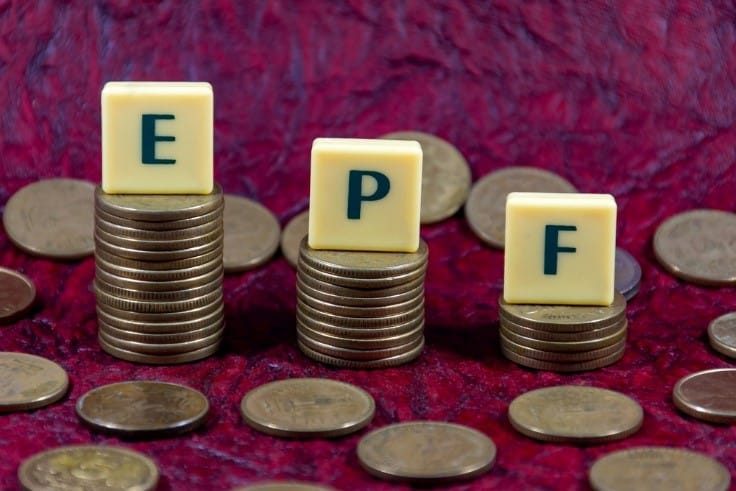
Documents Required for UAN Registration
The following documents are required to complete your UAN registration:
- Updated Aadhaar Card of the applicant
- Pan Card
- Banking details and IFSC code
- Identity proof (passport, driver’s license, voter’s id, etc.)
- Address Proof
- ESIC Card
How to Complete UAN Registration?
To complete your UAN registration, follow these few simple steps:
- Visit the EPF member portal
- Select ‘Activate UAN’ to begin the UAN registration process
- Enter the required information about your UAN, member id, Aadhaar details, PAN, name, contact details, etc.
- Select the ‘Get Authorisation PIN’ option to get the verification PIN sent to your registered mobile number
- Carefully enter the PIN to verify your request
- Create a username and password to complete your UAN registration

Source: Shutterstock
Activating UAN
Once you have successfully completed your UAN registration, the next step would be to learn how to activate UAN number. To do that, follow these few simple steps:
- Visit the EPFO website
- Go to ‘Our Services’ and select ‘For Employees’
- From there, go to ‘Member UAN/Online Services’
- You would be redirected to a page to fill in the required details like UAN, contact details, and PF member ID
- Enter the captcha
- Select ‘Get Authorisation PIN’ option on the redirected page
- Agree to the terms and enter the OTP shared on your registered number
- You will receive a password to access the portal
How UAN Registration Makes it Easy to Transfer Funds and Make Withdrawals?
An employee has the option of withdrawing or transferring their funds when they change employers. However, because the process was so time-consuming, most people didn’t use their PF. The task has been simpler because of UAN’s launch in the following ways:
- Your UAN and all of your PF accounts can be linked.
- After the KYC verification, you can manage your account online and must provide your UAN to the employer.
- You receive a monthly update on the employer’s PF account deposits on your mobile device.
- If the PF account is connected to the UAN, employer involvement is reduced.
- Because UAN makes it easier to integrate all PF accounts, withdrawals are easier.
EPF Management Made Easy with UAN Registration
Using the UAN to manage your PF account can be highly beneficial:
- Throughout an employee’s employment, the UAN is practical or transportable. Since all previous accounts are linked to a single UAN, all that is required of you is to provide your UAN and PF account information to multiple employers.
- By signing up through the EPFO member portal, you can download the UAN card.
- The employee can upload the scanned KYC documents to the portal, where the employer can check them.
- The UAN aids in keeping track of the transfer of claims on the EPFO portal.
- By downloading the passbook from the EPFO website and using UAN, one can check their PF balance.
- Due to the universal linkage of PF accounts, the UAN allows for hassle-free maintenance of PF accounts.
How to Transfer EPF Accounts using UAN
The following is a list of PF account transfers that use UAN:
- Verify your eligibility for PF and that all of your records from current and prior employers are available online at EPFO.
- online submission of the digital signature
- You need to register on the EPFO website in order to submit a transfer online.
- Logging into the EPF member portal, use the “Transfer Account” option.
- Complete all three fields on the form.
- Click “Get OTP” after selecting the member ID or UAN and the attestation authority.
- To the mobile number you have on file, an OTP will be issued. Input this OTP to proceed.
- You will receive a tracking ID after your form has been submitted.
- Print out the transfer form, then deliver it to your existing employer.
Also read: Trending Courses to Pursue After 12th Class
UAN registration is quite essential for all members of the Employee Provided Fund (EPF) scheme. So, if you have not done it already, we suggest that you be quick about it!






