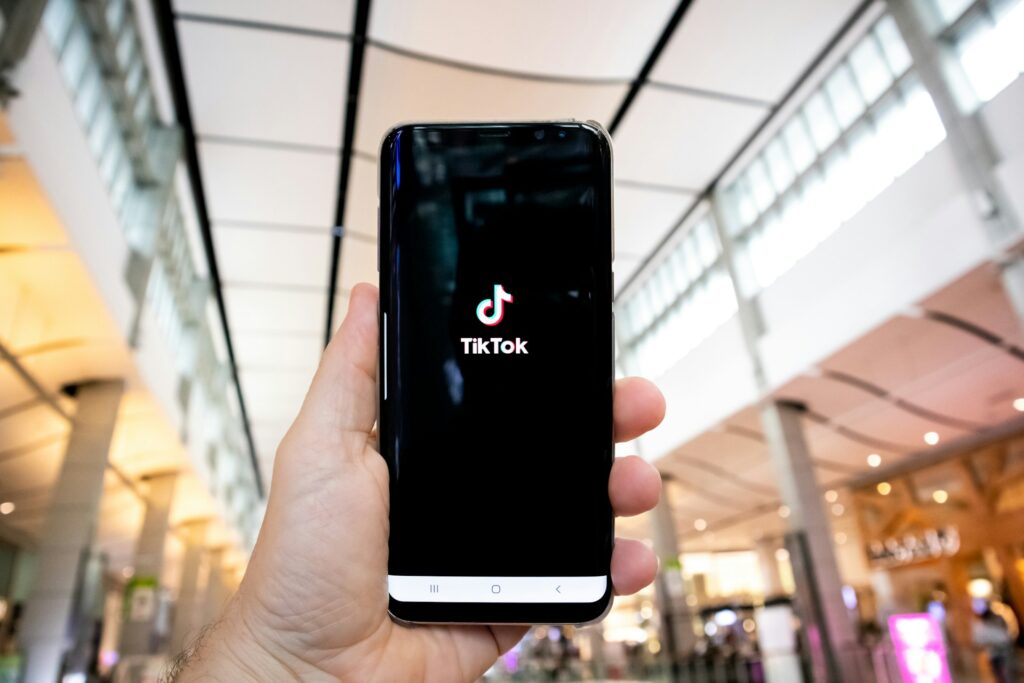You’ve just posted on TikTok and found there’s something to add, edit, or fix. If you had asked a few months back about how to edit a TikTok caption, there wouldn’t have been any answer. Because there was no feature to do so.
But now you can edit a caption even after posting. Thanks to the new update, you can easily change TikTok captions. So, in this article, we are going to inform you how to edit a TikTok caption and perfect your post as you wish.
How to Edit a TikTok Caption Before Posting?
Normally, it’s a good idea to check everything before posting the content. As you have not shared your content on TikTok, you have a chance to edit it without any issues.
Let’s see that step-by-step guide to editing your TikTok caption while creating a post:

Well, if you struggle to come up with it, here’s our free caption generator tool for you.
Good thing that you can put your ready post in ‘Draft’. This gives you extra time to think of your post and apply any changes or edits to the caption before posting.
How to Edit a TikTok Caption After Posting?
A few months back, it wasn’t possible to edit a TikTok caption once the post was live. In case you have to make changes, you have to delete the original post and have to share it again with the edited captions.
But now, as per the latest feature, you can edit your captions even after the post is live on TikTok. Here’s the process of how you can do so:

Yes, you want to add the most popular and trending TikTok hashtags as well.
Best Way to Avoid Caption Mistakes on TikTok
Well, you have two ways to edit a TikTok caption. Now, let’s talk about what to do to avoid making such a mistake that you don’t need to find ways to edit post captions. So here are some ideas and ways you can avoid TikTok caption mistakes in the future.

Tips for Writing Great TikTok Captions
As you’ve made a mistake and had to edit a TikTok caption, you might wish that this won’t happen in the future. So let us share some quick tips to help you write the perfect captions for your TikTok posts. Here are some ways you can create catchy and unique captions that go well with your posts.

Trending TikTok Caption Ideas
If you are asking about some ideas for inspiration, here are some trending captions we have to share with you. Let’s look at some common but best captions that you can use as inspiration. Here are trending TikTok captions that can grab that audience’s attention and also look the best.

You can also use our free Hashtags generator tool to find the popular tags for your posts.
Conclusion
So, in this post, we have talked about how to edit a TikTok caption before its posting and after it’s live. We also talked about the best way you avoid caption mistakes again and some helpful tips so you can write great captions for yourself.
We hope that this article helps you in the way you expected. In this post, we have shared some trending TikTok caption ideas for reference. But there are more captions you can find on our website. Search with ‘Tiktok caption’ and you will find the list of articles, pick the relevant post, and get the best ideas you need.
Why don’t I see the “Edit post” option on my TikTok video?
If you can’t see the ‘Edit post’ option, this means you are using the old version of TikTok. You have to update your application. It’s the latest feature that allows you to edit your caption after your post is live.
Is there a limit to how many times I can edit a caption after posting?
There’s no specified limit on how many times you can edit a post caption. But what’s important is, that you can edit your caption within 24 hours of posting, as per the current feature. If TikTok allows you to edit it multiple times in the future, maybe.
Will editing my caption affect my video’s engagement?
It was an issue before when you had to delete your live post to change the caption. But as of now, you can edit captions after the post is live, and there’s no significant impact on the video’s engagement as it was earlier.
Can I edit other details, like hashtags or video descriptions, after posting?
Yes, as per the latest update, you can easily edit your post hashtags, just like your captions, as we discussed. You can also edit your video description, even if the post is live on TikTok.