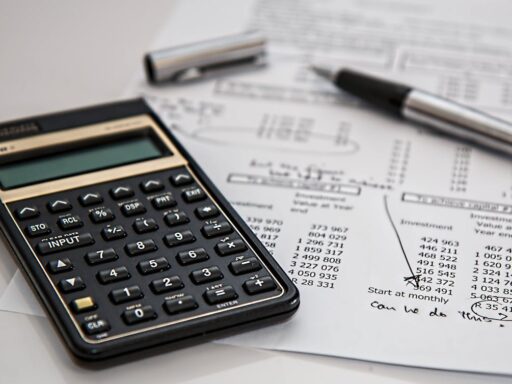Online gaming is bigger than ever these days. Be it PS 4, mobile gaming, or the latest fancy gaming gadgets that leave a gamer’s jaw-dropping, the gaming industry just keeps on getting better. With many reliable and fast speed internet connections available, gaming has become much easier. It does not require blazing fast speeds but there is one thing you need to keep a close watch on, and that is ping.
You must be wondering what is ping?
Well, it is all about how much time your computer requires to transmit data over the internet. Another critical aspect is latency. Higher latency and lag can prove to be one of the biggest nightmares for gamers. Imagine playing Call of Duty and you are hunting for your last opponent hiding somewhere.
All your teammates are dead and they are counting on you. Then finally you can spot the enemy, you feel euphoric and quickly aim to fire when all of a sudden something goes wrong.
Snap! The internet starts buffering and before you know it, your opponent has already killed you. Game over! You were this close to winning it. Only if your internet would not have betrayed you at the last moment. You end up being frustrated and blaming your internet service provider.
So having a high speed and reliable internet connection is extremely important. It is not necessary to worry about them being expensive; it is more about finding the right internet plan for yourself. For instance, if you check out Spectrum bundles, you will come to know that there are still providers that offer fast and reliable internet at very affordable rates. So while choosing the internet provider, gamers need to be very cautious.
There is a lot more you can do to improve your gaming experience. Here are some of the best tips to optimize your home network and reduce your latency or lag issues while gaming. Try them out!
It is not about getting the fastest internet speed up to 1 Gbps rather a 30 Mbps plan will be enough to fulfill your gaming needs if you are the only gamer in the house. However, if more users in the house will be accessing the internet for streaming or browsing, etc. then you might experience a lag while gaming. Therefore, choose your internet package depending on the usage and number of users in the house. Go for high tier packages if you feel that your household requires greater download speeds.
To be sure that you do not encounter any latency issues, you must keep an eye on your Wi-Fi signal strength in case you are using one. Nowadays many apps are available that allow you to find an ideal location for receiving stronger signals. This prevents you from any connection slowdowns during the game.
It is much better to use a wired connection as it eliminates the chances of any sudden loss of connectivity due to a dead spot area. It will not be wrong to say that wireless connections are not much stable at times. So for gamers who are looking for steady connectivity and constant speed, you require an Ethernet connection. You can also try using a hardwired connection to gain higher speeds during your gaming sessions.
An outdated router can be a reason for your lags or slowdowns. You can look for better routers to replace them. The specialized gaming routers come with many exciting features to ensure better speeds and lower latency. So purchasing a new router is a good investment to make since they provide the maximum bandwidth to ensure an uninterrupted gaming experience.
Any heavy downloads or websites open in the background might affect your gaming speeds. For instance, if you are using Netflix, it can have an impact on ping or latency. Therefore, it is good to ensure that you close any downloads or websites while playing your favorite game.
You need to make sure that your computer is working well and is free from any viruses or malware. It is also important that your system is up to date so that your gaming software runs smoothly without facing any lag issues.
The automatic updates are indeed helpful but you would not want them to run in the middle of your game and spoil it. Therefore, you can temporarily disable such automatic updates so your gaming sessions are not disturbed. To cope up, set a reminder for installing these updates when you are not playing a game.
You can also try to disable your firewall to maximize your computer speeds since it saves your game from being scanned and slowed down.
Satellite connections have wider coverage and are often the only option available in rural areas. However, when it comes to gaming, it is not a very convenient option since you might face latency and ping issues. Moreover, any sudden and extreme weather changes can affect your satellite internet connection badly. So if you have cable or fiber internet options available, you must avail them rather than opting for satellite internet.
If you want to try out a new game, you can always check out its requirements first so they can be matched with your hard drive and internet speed. In case you experience a mismatch, it means you are likely to experience lags. So it might be the time to update your drivers.
Wrapping Up
By following the aforementioned tips, make sure you optimize your home network to prevent any lag or latency issues from affecting your game. They can be a great help to improve your scores and champion repute. You should choose the fastest yet affordable internet plan available in your area and try the abovementioned methods to enjoy a seamless gaming experience. It is always recommended to check the speed and positioning of your router to ensure stronger signal strength.