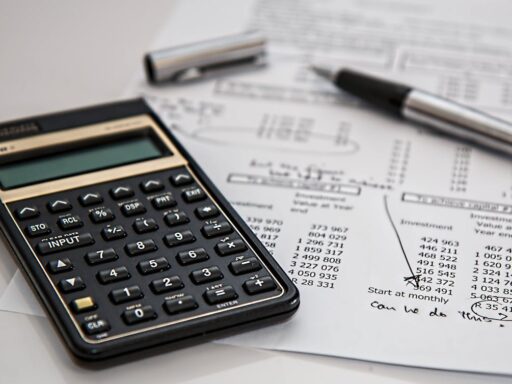Are you sick of sharing your private information with strangers online? Perhaps others have shared your information even without asking you.
If you’ve finally decided to erase or at least reduce your presence on social media, this article will help you do just that.
We’ll go through the fundamental steps you should take to remove yourself from social media platforms and other online sources in general.
1. Google yourself
In order to eliminate or reduce your online presence, you first need to know where your name pops up. The simplest way to do it is by using the most popular and reliable search engine.
In addition to googling your name, also consider searching your email addresses, usernames, nicknames and other online footprints that can lead back to you.
2. Take advantage of GDPR
Once you’ve discovered all the targets, there are two ways to deal with them. First is to ask Google to remove these searches due to privacy concerns. Thanks to the EU enacted GDPR law, this will often work well, especially if you’re an EU citizen.
However, there are exceptions. Google says. “For example, we may decline to remove certain information about financial scams, professional malpractice, criminal convictions, or public conduct of government officials.”
To submit a request related to Blogger, Google Ads, Image search and other common platforms, you can use this form.
3. Delete your social media accounts manually
Aside from vanishing from Google search results, also consider deleting or temporarily deactivating your social media accounts. In addition to this, contact anyone who’s shared your photos or sensitive information on their own profiles and ask them to remove it.
If you want to take a less rigorous approach, consider improving the privacy of your accounts instead of deleting or deactivating them entirely. For example, Instagram and Facebook both allow for rigorous privacy settings which can make you less visible on search and limit access to your posts only to your friends/followers.
You can even go a step further on Facebook and select individual users to whom you will make a post visible or invisible.
How to protect yourself during online communication
4. Don’t forget forum posts
Some forums don’t allow users to delete older posts, because this would ruin the coherency of a forum discussion. One example is the forum on bodybuilding.com. This is especially true if your account was banned or you simply don’t have access to it.
However, sometimes exceptions are made. In cases where privacy is of utmost importance, asking a forum moderator to personally remove at least part of the post that can be used to identify you (such as an unflattering photo) might be possible, though it’s not a given.
5. Erase your dating app accounts
Dating apps often ask for a lot of personal information in order to connect potential matches more accurately. Make sure to delete all the private information from Tinder, Badoo and similar apps.
Some things that make Tinder, in particular, a vulnerable in regards to privacy are this personal information collecting procedures:
– Tinder asks for your real email address, phone number, and precise address when creating your account.
– Your Facebook profile is linked to your Tinder profile and is required for any new registration.
– Your current location is being tracked every time you log in to the app.
– Also Your personal pictures and videos are uploaded to the Tinder database.
Follow these steps if you want to permanently delete Tinder account:
Conclusion
Removing your social media presence requires some diligence, but it’s usually not that difficult. Use your memory and Google to identify where you pop up. Then use the Google privacy form and/or access your social media accounts and deactivate them or delete them permanently.