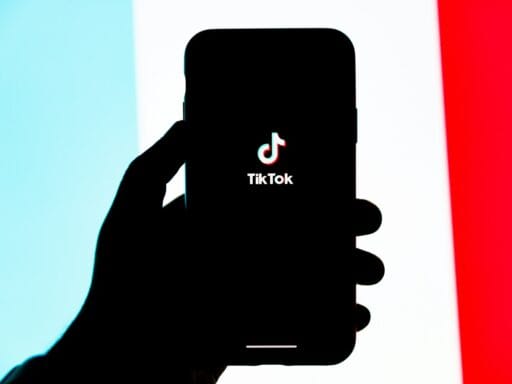When some comment on your TikTok deserves more attention, better to pin it. Well, if you don’t know how to pin comments on TikTok, here’s the guide for you. It’s nothing but to highlight the interaction or comment on your content.
Some creators like to pin comments to express appreciation. Some creators pin it, as it has some important elements and has value to share with other audiences. Whatever the reason you have, in this article, we are sharing the easy steps to use this feature on TikTok.
What Is a Pinned Comment on TikTok, & Why Should You Use It?

A pinned comment on TikTok lets you keep a certain comment on top of other comments on your particular video. Normally, comments show up in the order of posting. But with the help of the pin comment feature, you can highlight the most important or unique comment as the first comment above all.
Due to the pinning comment, you highlighted it. So, everyone who watches your video gets to see it as the first comment. You want to pin comments to highlight certain comments that have some value, message, or kind gesture from your followers.
Moreover, you can add your comment and pin it. You do so when you have a question or an important announcement to share with your audience. Compared to captions, the engagement with pinned comments is higher, so you want to use them.
Easy Steps to Pin Comment on TikTok
Now, let’s see how you can pin a certain comment on your TikTok post. Here are quick and easy steps to highlight a comment and pin it in your comment section:

- Go to your post: Select one post on TikTok.
- Select the comment: Go to your post’s comment section and find the comment you want to pin.
- Long press on the comment: Now, hold on to that comment, and the menu will show up.
- Select ‘Pin’, from the menu. Tap on ‘Pin’.
- Once done, the pinned comment will appear above all comments. That pinned comment is now visible to everyone.
Well, you could also appreciate them by properly replying to comments on your videos.
How to Unpin or Change a Pinned Comment on TikTok?
If you think that now you want to remove that pinned comment, you can unpin it. Sometimes, you also want to change something about your pinned comment, and you can do that as well. Let’s see how you can do so:

- Open comment section: Go to the video and open the comment section.
- You may see a pinned comment at the top of the section.
- Now, long press on that pinned comment. And it will open a menu.
- Select the ‘Unpin’ option. This will remove a pinned comment from the section.
- Long press on the pinned comment: Hold down on the pinned comment to bring up a menu.
- Next, to change a pinned comment, pick another comment, or you can add a new comment and then pin it following the earlier process.
- This will replace the old pinned comment with a new one.
If you haven’t shared a link, then know, how to add a link to your TikTok bio with easy steps.
Pinned Comments vs. Regular Comments: What’s the Difference?

The major difference between a pinned comment and a regular comment is more about its importance and appearance. The regular comments on particular posts are shown sequentially as per the time of the comment made. It means only new comments will show up, and the old ones will go unnoticed over time.
And that’s when a pinned comment feature helps the most. With this feature, a creator can highlight any comment, no matter how old it is. Not only that but when they pin a comment, it will show up as the first comment on the entire comment section.
While regular comments are treated normally, pinned comments are like an appreciation from creators for the comment’s thoughts, feedback, or ideas. Also, most regular comments are from the audience, but the pinned comments could be from the audience or the creator. But only video creators are allowed to pin a comment on their video.
With the new feature, here’s how you can edit a TikTok caption on your posts.
Why Do Businesses & Influencers Use Pinned Comments for Marketing?
Well, pinned comments are not only to highlight the most respectful and appreciative comment. But creators, businesses, and influencers also use it to highlight important points to share announcements. There are also more common reasons why they do so:

- To share an announcement: Creators or influencers who have something to announce and expect audience attention create comments and pin them.
- Announce discounts or sales: Brands or businesses prefer to pin comments when they want to share discounts, promo codes, or product links for the audience.
- Easy access: Because the audience prefers to focus more on the comment section than the caption or description, they want to pin the comment first. They use pinned comments to get higher engagement.
- Improve interaction: Some brands or creators also like to ask questions and pin them. This is to engage the audience and to get their feedback on content or products.
- Shoutout or appreciation: To encourage the followers to get more engaged and leave good comments, influencers prefer to pin a comment; it’s like an appreciation.
- Highlight positive feedback: Brands prefer to highlight the positive feedback or reaction to their product to make it get more attention.
Also, take a look at some of the best VIP bio ideas to set your profile apart.
Final Thoughts
Well, pinned comments are an easy but very helpful feature that you want to use as a creator and as a brand. We have discussed how to pin comments on TikTok and what its purposes are.
You could use the pinned comments as important announcements or points. This allows you to interact with your audience, appreciate the commentator, and engage with your followers at a better level.
To make your reaction noticeable, try out our free comment generator tool.
FAQs
Q1. Can you PIN multiple comments on TikTok?
Ans. The pinning comment highlights just one comment on your content. You can not pin multiple comments on TikTok. You can replace the pinned comment, though.
Q2. Can other users see when I PIN or unpin a comment?
Ans. Yes, pinned comments are to highlight one comment, and it will be visible to everyone. Same with unpinning comments. But they won’t get the notification for it.
Q3. Does pinning a comment increase views on my video?
Ans. Well, the pinning comment is more about improving engagement and highlighting interaction with your audience. It has nothing to do with video views.
Q4. Is the pinning comments feature available for all TikTok users?
Ans. From personal accounts to business accounts, the pinned comment feature is available to all TikTok users. Everyone can use this feature on their content.